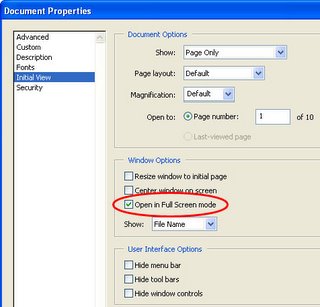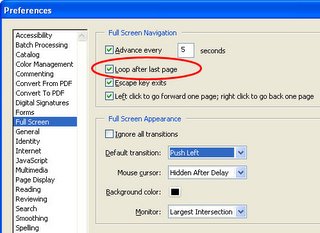What are Sorenson Video's real-time download settings?Sorenson offers an awesome product called
Squeeze. One of the neat things it does is offer templates of optimized data rates for connection speed. Their site offers the following which is neat.
The following are common settings for various data rates:
Settings for 56K modem video real-time download:
Frame Rate: 4-6 fps. Frame rate should be adjusted according to how much action there is. More action = lower frame rate. Less action = higher frame rate.
Keyframes: One keyframe every 100 frames.
Keyframe sensitivity: 50
This setting allows the user to access the video at random points in the video.
Data Rate: Limit video data rate to: 27 kbits/sec. This is the standard data rate for 56K modem video. The audio data rate will bring the total up to 40kbits/sec.
Image Size: 160x120. This frame size may be a little conservative and may be enlarged depending on content. For very low action video, make the video size larger. For action-packed video, try smaller sizes, or encoding at 80x60 and doubling for smoother playback.
Image smoothing: On. Image smoothing places a filter on the decode side that removes blockiness that occurs at low bit rates. Note: Image smoothing should normally be used for lower bit rate video only.
Settings for dual ISDN video (real-time download)
Frame Rate: 6-12 fps. The frame rate should be adjusted according to how much action there is. More action = lower frame rate. Less action = higher frame rate.
Keyframes: 100 frames.
Keyframe sensitivity (natural): 50
This setting allows the user to access the video at random points in the video.
Data Rate: 80 kbits/sec. This is a good data rate for higher-bandwidth video. The audio data rate will bring the total up to 100 kbits/sec.
Image Size: 192x144. This frame size may be a little conservative and may be enlarged depending on content. For very low action video, make the video size larger. For action-packed video, try smaller sizes.
Image smoothing: On. Image smoothing places a filter on the decode side that removes blockiness that occurs at low bit rates. Note: Image smoothing should normally be used for lower bit rate video.
Settings for DSL/T1 video (real-time download)
Frame Rate: 12-15 fps. The frame rate should be adjusted according to how much action there is. More action = lower frame rate. Less action = higher frame rate.
Keyframes: 100 frames
Keyframe sensitivity (natural): 50
This setting allows the user to access the video at random points in the video.
Data Rate: 260 kbits/sec. This is a good data rate for higher-bandwidth video. The audio data rate will bring the total up to 290 kbits/sec.
Image Size: 240x180 for high motion video, 320x240 for low motion video.
For very low action video, make the frame size larger. For action-packed video, try smaller sizes.
Image smoothing selected for 240x180, not selected for 320x240. Image smoothing places a filter on the decode side that removes blockiness that occurs at low bit rates. Note: Image smoothing should normally be used for lower bit rate video at smaller frame sizes (240x180 and under). We recommend turning it off for frame sizes above 240x180.
High-Quality Internet Download
Frame Rate: 1:1, or Original frame rate. At this data rate, video quality should be good at this frame rate.
Keyframes: 100 frames
Keyframe sensitivity (natural): 50
This setting allows the user to access the video at random points in the video.
Data Rate: about 80 Kbytes. Most video will look good compressed at something between 30 and 130 Kbytes, depending on frame size and content. This data rate will vary quite a bit according to the kind of content.
Image Size: 320x240. This frame size may be a little conservative and may be enlarged depending on content. For very low action video, make the video size larger. For action-packed video, try smaller sizes.
Image smoothing: Off. Image smoothing should normally be used for lower bit rate video.