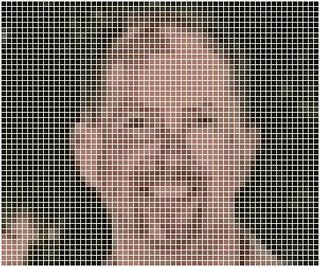Flash - Adding a symbol at the end of a dynamic text string
Another method was to embed the movie clip in the text field like so:
Headlines.htmlText = "
Here's a movie clip symbol:";
(Note: for the above to work, you have to publish at a minimum of Flash 7)
This was pretty neat, but had one problem for this exercise since I wanted the arrow to appear immediately after the text (not on the next line). “In general, an image embedded in a text field appears on the line following the
Flash can use multiple fonts within one HTML-enabled field.
First I had to create two “dummy” dynamic textboxes. In one, I embedded fonts for Wingdings 3, Arial in the other. Then, this bit of ActionScript did the trick:
Headlines.html = true;
HeadlinesImport.text = "Hi"; // Remove this string for HeadlinesImport to receive the text from flashvars
Headlines.embedFonts = true;
Headlines.htmlText = "
" + HeadlinesImport.text + " u
";