SharePoint Calculation Fields
Apparently programming the behavior of the calculation field is very similar to Excel formulas…now if I only knew Excel formulas better!
=CONCATENATE([field1],[field2])
Apparently programming the behavior of the calculation field is very similar to Excel formulas…now if I only knew Excel formulas better!
=CONCATENATE([field1],[field2])
Viva pngs! A great article passed along by MB.
http://www.digital-web.com/articles/web_standards_creativity_png/
I was just reading on Quirksmode.org about conditional comments. If you don’t already know about this small bit of functionality read on.
Internet Explorer “has been programmed to recognize the special <!--[if IE]> syntax, resolves the if and parses the content of the conditional comment as if it were normal page content.” Since it is enclosed within the same structure as an HTML comment (<!-- -->) all other browsers will see them as normal comments and will ignore them entirely.
<!--[if IE 6]>
Special instructions for IE 6 here
<![endif]-->
What piqued my interest in the first place was this portion of the Adobe Edge newsletter:
<noscript>
<!--[if lt IE 7]><link href="/css/master_import/noscript_ie6.css" type="text/css" rel="stylesheet" /><![endif]-->
<!--[if IE 7]><link href="/css/master_import/noscript_ie7.css" type="text/css" rel="stylesheet" /><![endif]-->
</noscript>
Seems like it might be very useful!
From Adobe Edge (May/June 2007)
“Another killer function is audio spectrum analysis — the tool you would need to build a music visualizer, for instance (such as the ones you see demonstrated in the Ascension application for Apollo). The new SoundMixer class includes a method called computeSpectrum() that turns your music into numbers. Then you draw based on those numbers to create cool audio animations and visualizations. For an amazingly effective tutorial on this topic, read Peter deHaan's blog post about it.”
http://blogs.adobe.com/pdehaan/2006/06/soundmixercomputespectrum.html
Stacey Delo asks some of the techies at the All Things Digital conference if they see a looming Internet advertising bubble.
http://link.brightcove.com/services/link/bcpid86195573/bclid86272812/bctid953521928?mod=djemMM
(Their media player is interesting, too.)
“One of the reasons you are seeing consolidation and an interest in technology is because when you have your technology on a Web site, that gives you better insight into the audience and offers a gateway for the advertiser to put the right ad in front of the right person at the right time, which is really what the Web is about. You can really tell what you get for your money. Without a technology gateway, you don't have that type of insight that perhaps your competitor does. As a result, you just won't be able to target and get the results that are going to be important to the advertiser.”
A set of free icons I stumbled across today. (A very generous artist!)
“Silk” is a smooth, free icon set, containing over 700 16-by-16 pixel icons in strokably-soft PNG format. Containing a large variety of icons, you're sure to find something that tickles your fancy. And all for a low low price of $0.00. You can't say fairer than that.”
For a preview of what they look like, see:
Definitely something to revisit when I get Word 2007!
The URL protocol used in SharePoint provides the ability to generate useful XML output. I recently discovered that the filter and sort commands seem to apply to all of the XML views, too!
Examples are listed below (if you want to see the actual XML changes in each case, scroll down to the <rs:data> tag section).
Export the XML list, but sort by first name in ascending order:
http:/<site>/_vti_bin/owssvr.dll?XMLDATA=1&List={123}&SortField=LinkTitle&SortDir=Asc
Export the XML list, but only show staff members who are in the Multimedia department:
http:/<site>/_vti_bin/owssvr.dll?XMLDATA=1&List={123}&FilterField1=Department&FilterValue1=Multimedia
Export the XML list but only show staff who are members of Multimedia AND sort by first name in ascending order:
http:/<site>/_vti_bin/owssvr.dll?XMLDATA=1&List={123}&FilterField1=Department&FilterValue1=Multimedia&SortField=LinkTitle&SortDir=Asc
This service seems awesome!
“A slew of new services using voice-recognition technology aim to eliminate the hassle of checking voice messages on wireless devices. These services transcribe recorded messages into text, which then is sent as email to email-equipped devices such as personal digital assistants and BlackBerrys, or as a short text message to phones that don't have the email function. If in doubt about transcripts' accuracy, you can always click on the attached audio files or dial in to hear the original voice mail.”
Examples from the article:
A nice article on creating buttons using markup and CSS.
Windows SharePoint Services RPC Protocol provides methods that can be used in URL protocol to make HTTP GET requests. Pretty neat.
“SharePoint Configuration Analyzer is a diagnostic tool that verifies settings on your server that are critical to running Microsoft Windows SharePoint Services or Microsoft Office SharePoint Portal Server 2003 and to hosting Web Parts on your server.”
A few weeks ago there was an article in the Los Angeles Times on Eric Jordan, co-founder of 2Advanced.
A few excerpts:
"We shape the future according to the way we imagine it," he says. "We always have."
*
“The light, sound and movement on the screen are the work of Flash, an interactive design environment hosting a yin-yang balance of programming and art.”
*
The first Flash website he built, with the goal of submitting it to the San Francisco-based Flashforward conference, was 2Advanced.com. It featured a ghostly self-portrait, Japanese kanji representing the four elements and the words "Solace in Technology, Belief in the Future." It launched shortly after Y2K failed to short-circuit the electronic universe, and the e-mail outpouring it triggered was entirely unexpected. "I never realized a website could have that sort of emotional impact on people," Jordan says.
*
"Before I dive into a project, I take a shower, I go for a drive, or see a movie or sit on my balcony overlooking the city and watch the lights shimmer," Jordan continues. "I will keep doing these things until I have what I call 'it'—the accumulation of inspiration and energy that has been built up in my mind as it pertains to that project. Without 'it,' there is no emotional connection with the user, no soul."
Neat! Of course, I really must dig into AS3 one of these days…
_global.styles.ScrollSelectList.setStyle("alternatingRowColors", [0xFFFFFF, 0xDFDFDF]);
“…how does [Google Universal Search] stack up against search sandboxes from competitors like Yahoo!'s Alpha, Ask's Ask X, Microsoft's Imagine Live, and even Google's own test bed Searchmash?”
Marissa Mayer writes in The Google Blog that “Back in 2001, Eric asked for a brainstorm of a few "splashy" ideas in search. A designer and product manager at the time, I made a few mockups -- one of which was for 'universal search.' It was a sample search results page for Britney Spears that, in addition to web results, also had news, images, and groups results right on the same page.”
*
The Wall Street Journal adds that “the move is likely a prelude to Google introducing new types of advertising, such as video ads, on the search results page, which to date has carried text ads. ‘Ultimately we'd like to deploy these richer formats in ads,’ said Marissa Mayer, vice president for search products and user experience, though she declined to specify when that might happen.”
*
A Search Engine Watch article suggests that “this innovation will be hard for others to follow, as it involves some major infrastructure changes, and Google got to this day only after years of investment.”
MB pointed out this article. Hilarious!
“A California company that makes technology designed to prevent ripping of digital audio streams has accused Apple, Microsoft, RealNetworks and Adobe Systems of violating federal copyright law by "actively avoiding" use of its products.”
The default behavior in recurring SharePoint Meeting workspaces is that lists and libraries are displayed only when you are viewing the meeting where the items were added.
I believe I’ve figured out how to have the items in a list or Document Library to appear for all meeting dates:
1. Click on the Title of your Document Library or List (it will also be a hyperlink).
2. Select “Modify settings and columns” on the left-hand menu (only users with the appropriate permissions can do this – I believe that is only the meeting organizer?)
3. Select “Change general settings”
4. Next to Share List Items Across All Meetings (Series Items), click “Yes.” You may need to scroll to see this option.
MK was recently telling me about a media player that can play most any video format.
“VLC media player is a highly portable multimedia player for various audio and video formats (MPEG-1, MPEG-2, MPEG-4, DivX, mp3, ogg, ...) as well as DVDs, VCDs, and various streaming protocols. It can also be used as a server to stream in unicast or multicast in IPv4 or IPv6 on a high-bandwidth network.”
Of particular interest: you can also play FLVs without the need for embedding the content within a player SWF.
You can download a copy here.
Note: if you choose to install this software, I recommend you turn off the File type associations. It may interfere with other video players.
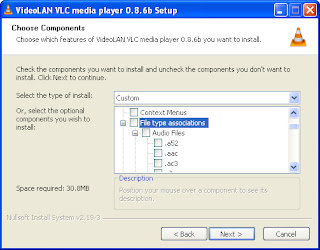
“Signal vs. Noise,” a weblog by 37signals, pointed out that Nine Inch Nails’ "Year Zero" project = "the way a viral campaign should be run"
<%
response.write(Request.ServerVariables("SERVER_SOFTWARE"))
' returns "Microsoft-IIS/4.0" for IIS 4.0 + ASP 2.0
%>
New features that are being rolled out in the revamped Google Analytics…read about it at the Google Analytics Blog: http://analytics.blogspot.com/
Here's a informative Flash presentation, too.Have you seen “Google Maps Mania?” It is an unofficial blog tracking the “websites, mashups and tools being influenced by Google Maps.”
Now you too can learn about sites such as geoGreeting. Too fun.
Collin Moock’s book, Essential ActionScript 3.0, is available online will be shipping in June. He generously provides the code examples for the book here:
http://moock.org/eas3/examples
// When the FLV is completed, go to the frame label End
var listenerObject:Object = new Object();
listenerObject.complete = function (eventObject:Object): Void{
_root.gotoAndPlay("End");
}
[FLV Instance Name].addEventListener("complete",listenerObject);
1. Select Start > Run
2. msconfig
3. Deselect those items you wish to stop being invoked at startup
A neat tip that was originally found here.
// When the FLV is completed, go to the frame label End
var listenerObject:Object = new Object();
listenerObject.complete = function (eventObject:Object): Void{
_root.gotoAndPlay("End");
}
[FLV Instance Name].addEventListener("complete",listenerObject);
From Pandia Search World:
“The French search engine Exalead has probably the most comprehensive set of search functions of all search engines available. Regular searchers do not concern themselves with advanced search functions, which is probably why they haven’t heard about Exalead.”